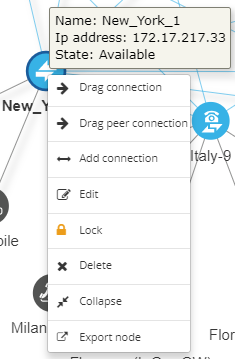Exporting a Node from the Offline Page to the Live Topology
A node can be added to the Offline page and then exported from there to the live topology.
| ➢ | To export a node from the Offline page to the live topology: |
| ● | Before exporting a node to the live topology, make sure it's correctly configured in the Offline page. |
| ● | If a node with the same IP address already exists in the live topology, the entire configuration of the node will be transferred to that node in the live topology. |
| ● | Before exporting a node to the live topology, make sure all Peer Connections (IPGroups) are configured on that node. |
| ■ | In the Offline page, right-click the node and from the popup, select Export node. |